News on the portal
Dear Partners!
I am sure the old version of the portal was already familiar to you, that was while we should carry on some changes :). We have to apologize.... Please see the description of the changes as follows!
1. On the front page you find the HeadLine, with some other title left to it:
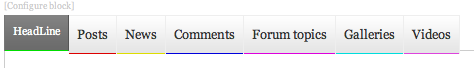
Under the titles of the content types you see red lines if in the list there are some elements new for you. If you click the title with red line, you will get a list, in which red letters show the news for you.
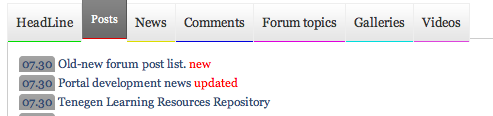
2. Results - in the left menubar
To help you to find the newly published (or old, but finished) results, we collect the links to them in a page. So you do not need to browse in the file manager if you want to access quickly to one of the documents.
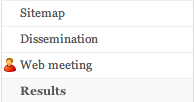
If you click the menu command, you will get the page with the links to the results.
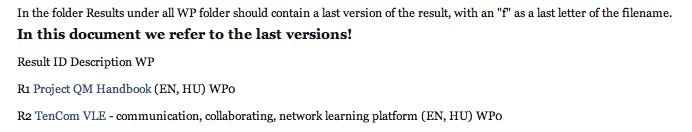
3. Timline
We created a timeline in which you find a graphical presentation of the project tasks. (Sorry - it seems to work sometimes not quite correctly, but during the next weeks we will correct its failures). You access it under the menu command "Project Plan"
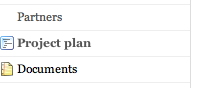
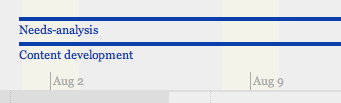 Under the graph you find a links to the events presented in the timeline.
Under the graph you find a links to the events presented in the timeline.
If you click one of them you will get details about the event, and you may give your comment to them.
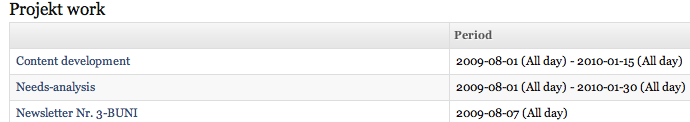
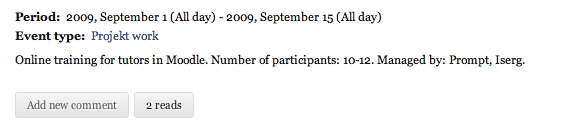
Not to difficult to add a new event to the timeline, please try it! Create a new "event", by clicking the icon on the upper part on portal:
![]() and fill out the fields (as usual with any other new content). We use three categories: Project work, meeting, result, survey and normal. If you choose "normal" the event will not be displayed on the graph!
and fill out the fields (as usual with any other new content). We use three categories: Project work, meeting, result, survey and normal. If you choose "normal" the event will not be displayed on the graph!
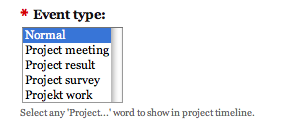
Do not forget to click Save - several time! The new event will be displayed in the list, and on the timeline too.
Thank for your patient!
Maria




